Example:
Open new excel file. Now go to Tools, Macro then Record new macros.. Give this macro name as format1. Range A1 fill with Red, range A2 fill with Blue and range A3 fill with Yellow You should get the result as below.
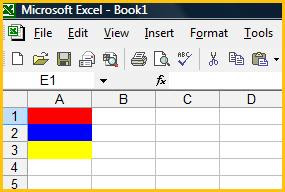
Don't forget to press stop after the above process.
Now playback time...
The step to follow as below:
Select different sheet from the above macro recorded.
- Point to Macro on the Tools menu, and then click Macros.

- In the Macro dialog box, select macro under macro name:

- Click "Run"
Now should you should know:
How to record and playback recorded macro... Have fun with macro

No comments:
Post a Comment