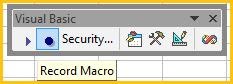
For recording just press Record Macro button (circle) then record macro dialog box will appeared.
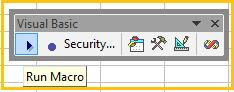
To playback just press Run Macro button (triangle) then playback macro dialog box will appeared.
If the above toolbars is not visible then you should follow below steps:
Go to view at menu bar then click Toolbars and tick visual basic.
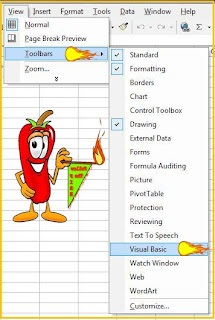
Another way to view this toolbar is right click at empty area beside menu bar then tick visual basic.
Now you can start playing with recording and playback the macro.
Have Fun....
Tips:
The best tools to learn is by trial and error. Use your imagination and written down your step, minimize number of step to improve your macro speed and accuracy.

No comments:
Post a Comment