- Open your new excel file
- Under Tools menu Click on Macro then Macros
- Click on Visual Basic Editor
Therefore you must learn how to use this application before get started and below items you must know first as well as others:
- Project Explorer
If you open blank excel and open your VBE at your left pane you will see Project – VBAProject, Under this you will be able to see folder list VBAProject(Book1) follow by Microsoft Excel Objects.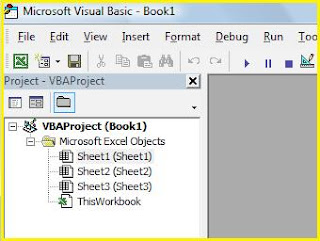
Before recording no modules under project explorer. - Modules
This is where your coding to be kept after recording or to write your on your own.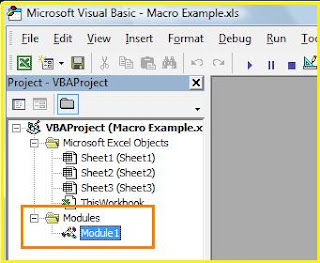
After recording modules appeared.
Note : Click on modules folder if you unable to see module1
Good Luck.
Click here if you have any new project! Let us create for u for free.
Thanks

No comments:
Post a Comment